Social Media Content Calendar Template
Social Media Content Calendar Template
When you start to plan out your social media content, it’s helpful to stay organized as you’ll often want to post a lot of content across several different social media platforms. Over our years strategizing, auditing, and publishing social media content for various clients from 100-million dollar enterprises to 501(c)(3) nonprofits to local startups and small businesses, we’ve developed a social media content calendar template that helps us stay on track and gives visibility into what we’re working on with our clients.
We’ve seen a lot of different content calendars, and each one is a bit different, so we’ve created one that works for us and that our clients seem to like. You can make a copy of our social media content calendar on Google Sheets.
How we set our content calendars up
Our social media content calendar template consists of three tabs: a high-level monthly overview, a detailed content plan, and a content library.
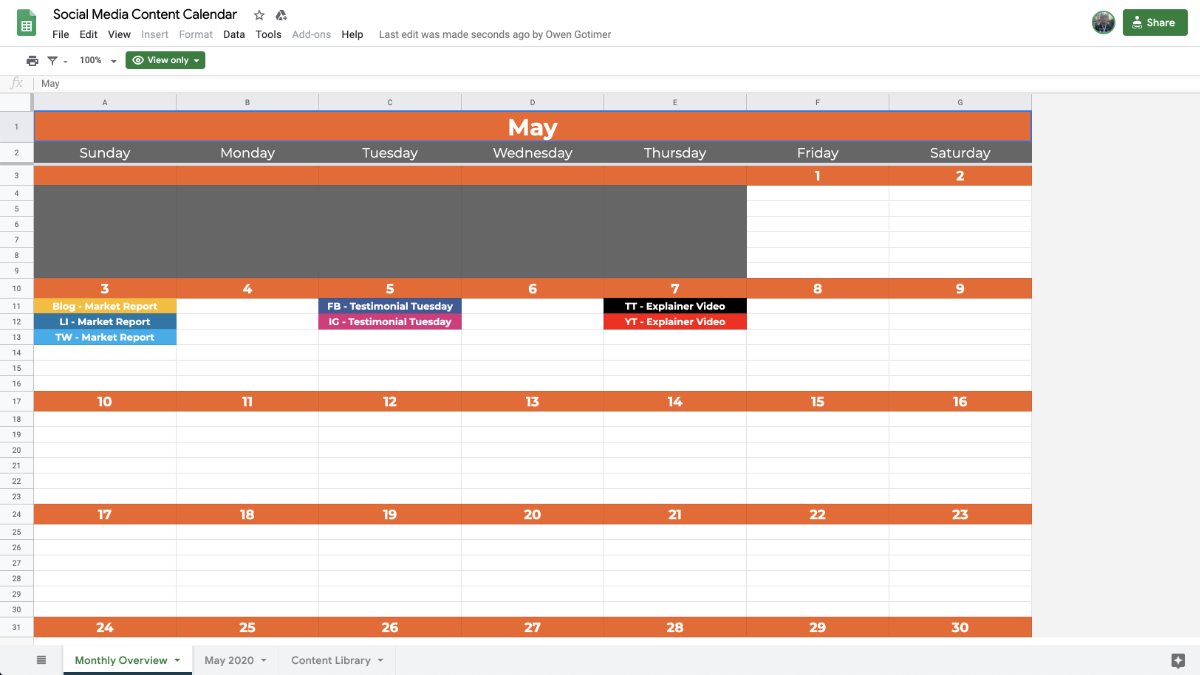
While we tend to create and schedule social media content on a weekly basis, we do like to have a longer term plan as well. The Monthly Overview is a simple calendar view, where we can highlight the basic content we’ll focus on throughout the month on each platform. This tends to be the tab our clients care most about because it shows them which topic areas we’re touching without getting into too much detail. We have some pre-set color formatting in there, so it’s easy to differentiate between different social platforms you may be scheduling content for.
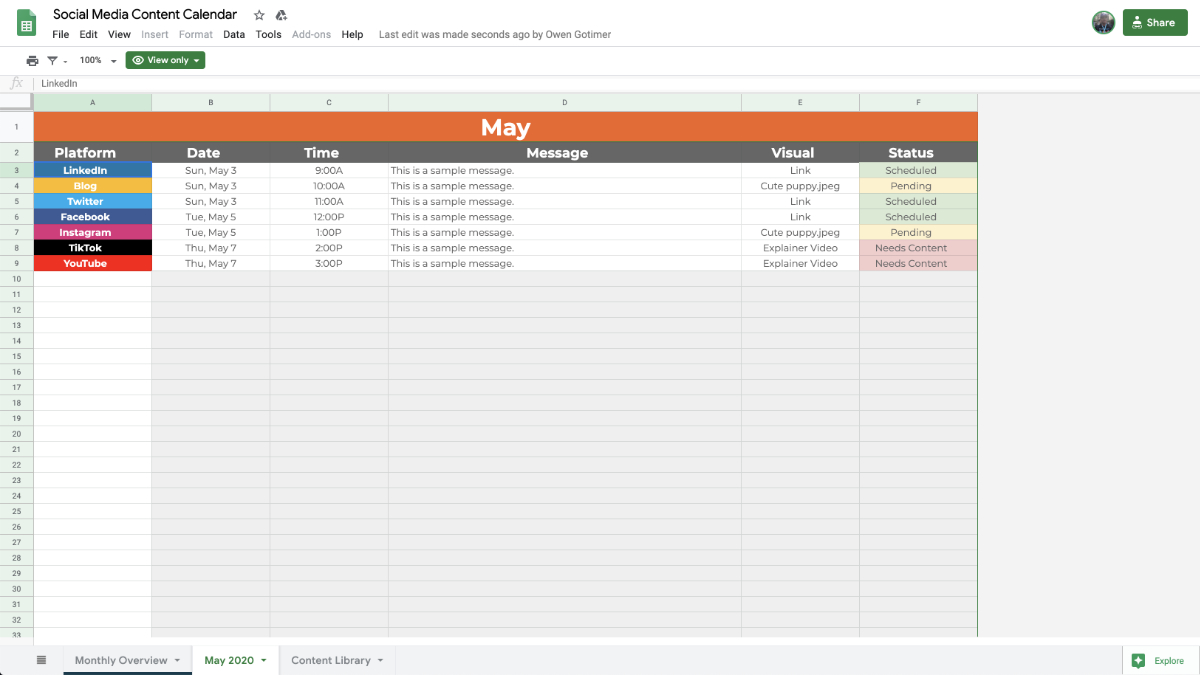
We typically update the Detailed Content Plan each month with the month and year and include the actual meat of the social media content here. You can select from the dropdown which social platform you’ll be posting on, add a date and time, write your message, determine which graphic will accompany the copy, and set a status of “needs content,” “pending,” or “scheduled.”
Needs content
We’re missing something here in order to get it scheduled. This could be the actual copy, a link, an image, or something else. It’s a cue to us that we need to do some work on this line before it’s ready to schedule.
Pending
This content is complete and ready to schedule.
Scheduled
This content has been scheduled either natively through the social media platform or through a third-party publishing app like Hootsuite.
While we clear the content in the Monthly Overview each month, we like to copy the Detailed Content Plan each month and hide the old months so we can go back in and check that content down the road, if we need to.
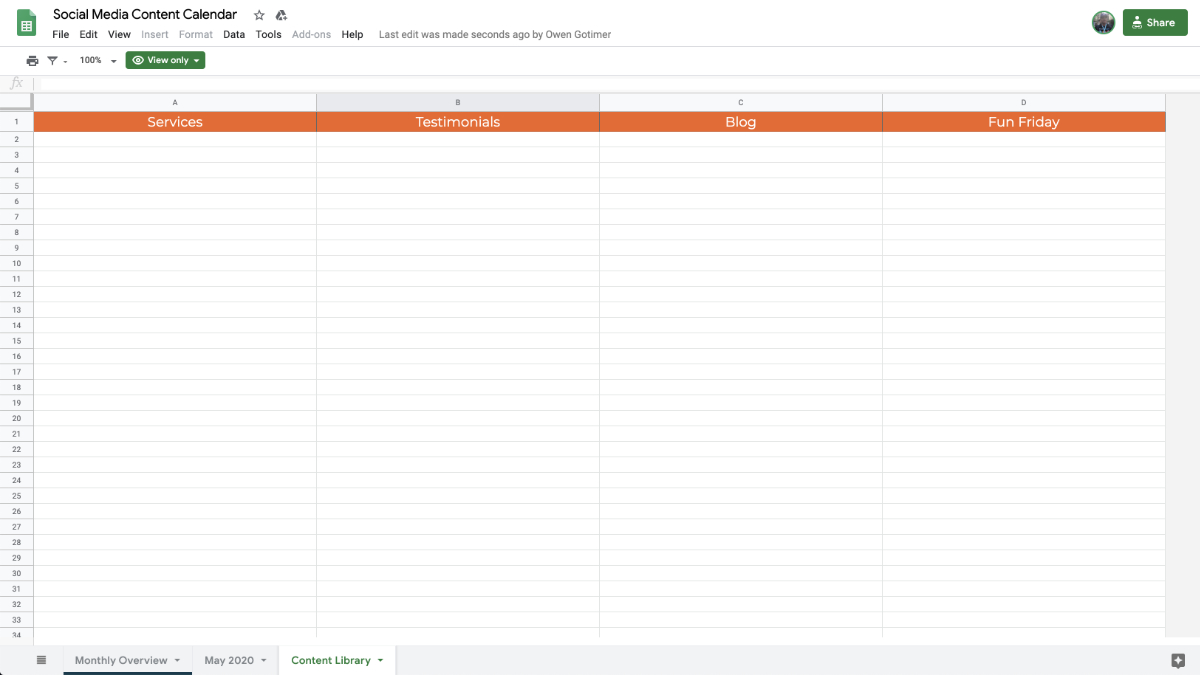
The Content Library is the newest addition to our social media content calendar template, and it is exactly what it sounds: a library of content. Whenever we create any evergreen copy or content that we might use again, we add it to the Content Library, so we don’t need to reinvent the wheel down the road. For example, we offer a variety of services, and rather than typing the details for one of our services each time we post about it, we save the text in the Content Library, copy that into the Detailed Content Plan when we want to use it, and tweak it as necessary. We included some sample categories that we use, but please feel free to make that your own.
We’re always looking for suggestions for and making improvements to our social media content calendar, so please let us know if you’ve found something works well for you, and you think we should incorporate it in our template.
Remember, you can make a copy of our social media content calendar on Google Sheets and turn it into your own!
